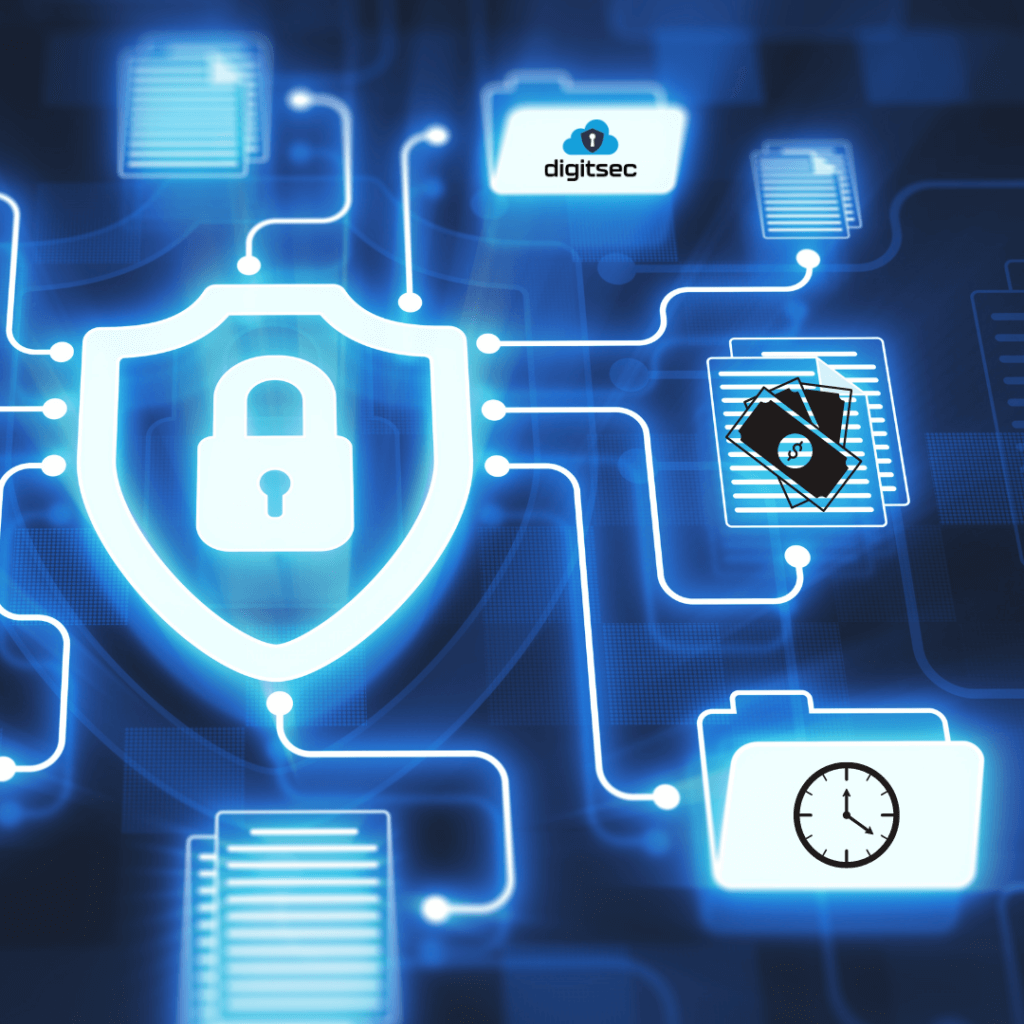Given the current economic landscape – with high inflation, high interest rates, and lower budgets – many companies are looking for ways to do more with less. This means saving on time, money, and resources.
Salesforce has become much more than a CRM and in many cases the platform is used throughout an organization. It’s the responsibility of security teams to keep the data within it secure.
Security in Salesforce can use up a lot of time, money and people because security needs to be enforced across multiple layers and departments – with connections between users, data, integrations, software, cloud, etc.
What does a company need to save time and money on Salesforce security while developing better security practices? They need automation, accuracy, and the ability to empower their security teams with the right tools.
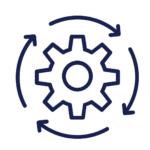
Use Automation to Save Time
Many companies perform manual security reviews of their Salesforce environments. While admirable, manual reviews are inefficient and prone to human error.
- Consider the many lines of code, the dizzying array of permissions, and the various types of data which exist within a Salesforce Org.
- Even a medium-sized Salesforce Org will take a long time to go through it manually.
- Manual processes can detect vulnerabilities but usually take too long and can still miss a considerable percentage of risk.
This is why automation in security is key to saving time. Tools that can automate security scanning and testing will be able to surface vulnerabilities faster, providing quick and continuous visibility. This visibility means stressing less about hidden risks that can leave your data vulnerable.

Focus on Accuracy
Some companies are using automation but from general-purpose tools that are not equipped to detect some of the more serious vulnerabilities that can affect Salesforce. These can include
- SOQL/SOSL injection
- XSS attacks
- CRSF and CSP attacks
General tools are less accurate and tend to provide a high rate of false-positives, or risks identified as such but are really not an issue or applicable. False-positives eat up time and budget that could have been spent elsewhere.
The less accuracy there is from the tools you use, the more time you’ll spend figuring out what is and isn’t real. This means working more to find out something didn’t matter.
Using security tools that understand Salesforce’s specific security implications and understand its security infrastructure will deliver more accurate results. Accuracy will save you time in the long run by keeping teams focused on only real risk.

Empower Security Teams With The Right Tools to Save Money
When Salesforce security teams have the right tools, companies can create innovative security processes that provide continuous security visibility, manage risk quickly, and do more with less for the entire organization.
This is a recipe that is almost guaranteed to save on time, resources, and thus money. Moreover, a security team that can mitigate risk in a continuous way will also learn how to avoid making the same mistakes in the future.
The right Salesforce security tools can not only help you save money in the short term, but set you up to gain efficiencies in the future.
What Salesforce Security Tool Can Save Time & Money?
Security scanning tools like DigitSec can help companies save time and money while enhancing their security. DigitSec is automated, purpose-built for Salesforce, highly-accurate, and empowers security teams to do better Salesforce security.
As more companies look to automate security processes, tools like DigitSec will help usher in a new era of faster and better security that ultimately helps companies save on resources.